Between work and home responsibilities, many of your supporters likely feel like there aren’t enough hours in the day to get everything they need done, let alone volunteer for your nonprofit. In fact, 30% of volunteers state one of the reasons they volunteer is simply because they have the time to do so.
Fortunately for busy volunteers, you can make getting involved easier with digital volunteer opportunities. Digital volunteerism refers to volunteer work that can be completed online. For example, you might have a remote volunteer bookkeeper, volunteer peer-to-peer texters, and other tasks that can be completed virtually.
To help your nonprofit engage more volunteers, this guide will first explore the benefits of volunteering online before walking through four steps to set up your digital volunteerism program.
The Benefits of Digital Volunteerism
Nonprofit marketing trend reports point toward continued and increased digital participation in the coming years. This is likely due to two factors: many volunteer responsibilities can be completed remotely and digital volunteerism benefits both nonprofits and volunteers.
A few of these benefits include:
- Increased accessibility and flexibility. Digital volunteering allows supporters to help your nonprofit when and where it’s most convenient for them.
- Expanded talent pool. By allowing volunteers to work remotely, anyone in the world can support your nonprofit, dramatically increasing your talent pool.
- Reduced costs. When volunteers work from home, your nonprofit doesn’t need to provide them with an office or equipment to complete their responsibilities, lowering overhead costs.
- Environmental benefits. From keeping A/C and lights on, just running your nonprofit’s office has an environmental impact. Plus, when volunteers help out from the comfort of their own homes, they can also reduce the CO2 emissions associated with traveling to your nonprofit.
With all of these benefits, volunteering remotely may be more attractive to some volunteers than donating their time in person. However, to earn these benefits, your nonprofit will need a highly organized volunteer program in place.
Step 1: Assess your volunteer program.
Digital volunteering is great, but it’s unfortunately not an option for every nonprofit. Before launching online volunteer opportunities, assess what those opportunities entail by:
- Identifying suitable digital opportunities. What work at your nonprofit can be done remotely? For example, you might have a remote volunteer position for a social media manager or other marketing and fundraising roles. Meanwhile, you may need all volunteers who help with mission-relevant initiatives to come in person to your program sites.
- Assessing your needs. How many remote volunteers do you need, and when do you need them to help out? While individuals can volunteer remotely at any time, chances are that many will use the flexibility to work odd hours, such as nights when they have time available after work.
- Investing in tools needed to manage volunteers. Your volunteer management software should still help with organizing remote volunteers. However, you may also need to invest in or reconsider how you use messaging and conferencing software to stay in touch with volunteers working from home.
Once set up, your digital volunteers should be able to work fairly independently. However, you should still reach out to answer questions, check on their progress, and provide encouragement.
Step 2: Recruit digital volunteers.
Recruiting for digital volunteer opportunities is just like recruiting for in-person volunteers with only a few additional considerations. Essentially, all job postings will need to specify that it is a virtual opportunity, and your recruitment opportunities should be posted in places a digital audience is likely to find.
In addition to social media and volunteer websites, take advantage of search ads to find virtual volunteers. Normally, organizations need to pay for search ad spots, but thanks to the Google Ad Grant, your nonprofit can create ads promoting volunteer opportunities for free.
Getting Attention’s guide to applying for Google Grants walks through the process:
- Check your eligibility. Registered nonprofits are eligible to apply for the Google Ad Grant. Additionally, your nonprofit cannot be a government organization, hospital, healthcare organization, or school.
- Create a Google for Nonprofits account. If your nonprofit fits the above criteria, you shouldn’t have issues creating a Google for Nonprofits account. Navigate to the Google for Nonprofits registration page and fill out the application. In addition to access to the Google Ad Grant application, a Google for Nonprofits account provides free access to other useful tools, such as Google Workspace applications.
- Prepare your website. Google wants to promote high-value sites to its users, so as part of the Google Ad Grant application, Google will review your website. To pass this review, ensure your site has an SSL certificate, valuable content, no third-party commercial ads, and fast load times.
- Submit your application. Once you feel your website is ready for review, fill out a Google Ad Grant application. This form will ask for basic information about your nonprofit as well as what you hope to accomplish through the program.
Another benefit of promoting volunteer opportunities on Google is geolocation. With geolocation, individuals searching for volunteer opportunities are more likely to be linked to nearby opportunities. For example, check out this search results page where the searcher didn’t indicate where they are located but was still connected with local opportunities:

This means Google Ads can help you connect with both local and remote volunteers with ease.
Step 3: Train and manage your volunteers.
Just because your volunteers are working remotely doesn’t mean you should be completely hands-off, especially when they’re first getting started. You can better manage your remote volunteers by:
- Conducting remote training. Plan an onboarding session for your digital volunteers to welcome them to your nonprofit and get them up to speed on their roles. This might involve digitally walking them through their responsibilities or even assigning a senior remote volunteer to guide them through their first digital shift.
- Creating documentation. Share documents with volunteers that they can refer back to if they have questions or need help. For instance, this might include a volunteer handbook, your style guide, and your volunteer manager’s contact information.
- Encouraging regular communication. One downside of digital volunteerism is that the distance may limit communication, making volunteers feel disconnected and leading to miscommunication. Implement strategies to promote regular communication, such as setting up a routine remote check-in at the beginning or end of volunteer shifts, to help them stay connected.
These strategies will create a better volunteer experience and help volunteers produce better results. When volunteers, whether remote or in-person, feel prepared for their roles and supported by your nonprofit, they’re more likely to volunteer again in the future.
Step 4: Evaluate the success of your program and make improvements.
When implementing any new program, track its results to ensure it meets your nonprofit’s needs. For your volunteer program, this means tracking metrics such as volunteer retention rate, attendance and no-show shifts, and quality of remote volunteer work.
To gather both quantitative and qualitative feedback, consider surveying your volunteers as well. Ask them open-ended questions about their experiences working digitally and what could be changed to improve your volunteer program. For example, you might ask about your communication cadence, how helpful your volunteer management tools are, and if they would consider volunteering for your nonprofit in the future.
Also, remember that digital volunteers are eligible for volunteer grants just like in-person supporters. Double the Donation’s guide to volunteer grants explains that “through these initiatives—which are also commonly referred to as Dollars for Doers, volunteer matches, or time match programs—companies provide monetary grants to organizations where employees regularly volunteer. This is typically done by offering a set dollar amount that’s dependent on the number of hours a team member spends volunteering.”
In other words, your nonprofit can earn additional revenue from your volunteer program by encouraging your remote and in-person supporters to apply for volunteer grants.
Digital volunteerism gives your volunteers the flexibility to work when and where they want, exponentially increasing your nonprofit’s volunteer base. To run a successful digital volunteer program, your first step is to decide what remote volunteer opportunities your nonprofit should offer and how you’ll facilitate them.
Ensure you have the tools in place to support remote volunteers, especially platforms that allow you to keep lines of communication open so you can stay in touch even when volunteers are remote. Use these tools to onboard your new volunteers and check in with volunteers throughout their time with your organization. Get started by researching volunteer platforms and looking for options that accommodate remote volunteers with conferencing software, text and email communication, and any other features your nonprofit will need to facilitate its unique volunteer program.
Once you have the tools needed and your volunteer opportunities lined up, it’s time to start promoting them!
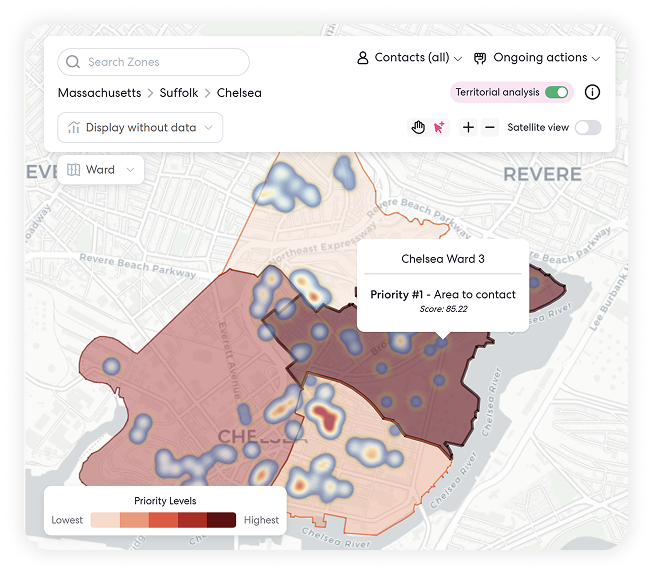











.jpg)
.jpg)

.jpg)


