Canvassing builds real trust. People are more likely to listen, share, and take action when someone shows up in person. It’s how volunteer networks expand, people get involved, and voters form their opinions. A canvassing app keeps that human connection strong while helping you stay organised, cover more ground, and turn every conversation into action.
In this post, we’ll break down what makes a great canvassing app—and how Qomon brings it all together for people-powered movements.
This article is part of our guide: Understanding Canvassing Apps: The Complete Guide for 2025.
Real-Time Data Sync for Instant Insights
Opt for a canvassing app with real-time sync. It captures every knock, chat, or response instantly—no delays, no missed info. With live data, organizers can spot trends, shift strategies fast, and guide volunteers in real time. If one issue gains traction in a neighborhood, teams can adjust talking points on the go. It’s the smart way to stay responsive in the field.
Real-time data sync has many benefits:
- Adaptive strategy: By tracking interactions as they happen, teams can pivot strategy during a canvass day. This data-driven agility means more effective outreach.
- Accountability: Volunteers know their efforts are visible in real time, which can boost motivation and accuracy in data collection.
- Seamless handoffs: If a canvasser flags a hot lead or urgent issue, office staff can follow up immediately – no waiting to “get the clipboard back”.
Qomon’s Edge: Qomon puts live data at your fingertips. As volunteers knock on doors or log conversations, the dashboard updates in real time. Organizers can see what’s working, tweak messages on the go, and keep the team focused. It’s not just about tracking numbers—it’s about making smart moves fast and showing volunteers that their work really matters.
Learn more about what a canvassing app is and explore their many uses: What is a Canvassing App?
Offline Mode: No Signal, No Problem

Let’s face it—fieldwork doesn’t always come with a perfect signal. Rural roads, apartment blocks, or busy city corners can all kill your connection. In many parts of Europe, rural areas still struggle with spotty internet. That’s why a solid canvassing app needs Offline Mode. It lets volunteers keep working without the internet and sync their progress later. No lost data, no downtime—just smooth outreach, no matter the signal.
Why Offline Mode is essential:
- Uninterrupted canvassing: Volunteers can continue adding contacts, filling surveys, and recording notes even in dead zones. They simply sync the data when they are back online.
- Data integrity: Offline mode prevents data loss. Information is cached securely on the device and then uploaded, so no conversation goes unrecorded.
- Volunteer confidence: Knowing the app works offline gives canvassers confidence to go anywhere – they won’t avoid an apartment building or remote street for fear their app won’t work.
Qomon’s Edge: Qomon’s canvassing app works even when the internet doesn’t. Volunteers can download their routes, maps, and contact lists ahead of time, then head out and knock doors offline. Once they’re back online, everything syncs automatically. No stress, no lost info. Even in tricky spots with no signal, your team keeps moving—and your outreach never skips a beat.
Geo-Mapping and Route Planning: Smarter Walk Lists

Smart mapping turns messy neighborhoods into clear, walkable routes. A good canvassing app ditches paper maps and highlighters—it shows exactly where to go and who to talk to. That means less backtracking, fewer wrong turns, and way more doors knocked in less time. It’s like having a GPS for outreach.
Advantages of geo-mapping and route optimization:
- Efficiency: Volunteers spend more time talking to people and less time staring at maps. Efficient routes can cut travel time significantly, meaning more conversations per hour.
- Cost savings: Smart route planning cuts down miles and saves money. It also means less volunteer fatigue and fewer travel reimbursements.
- Better coverage: Geo-mapping ensures no household is accidentally missed. It can highlight target addresses and even show which doors were skipped for follow-up later.
Qomon’s Edge: Qomon makes it easy. Volunteers can view their turf on a map or as a list, get turn-by-turn directions, and follow suggested paths that cluster nearby contacts. Organizers can pre-assign areas, so every canvasser knows where they’re going from the start. The result? More efficient walks, less confusion, and no overlap.
Contact Tagging and Smart Filters: Personalize the Outreach
If you can’t sort your contact list, you’re losing precious time. Tagging and filters help you reach the right people with the right message.
Why tagging and filtering matter:
- Personalization: Tagging contacts (voter, donor, volunteer, undecided, etc.) allows canvassers to tailor conversations.
- Follow-up efficiency: Smart filters help HQ pull lists like “all contacts who said they’d volunteer” or “anyone undecided on our issue”. That means swift, precise follow-up—no more combing through spreadsheets.
- Dynamic campaigning: As your movement grows, you might accumulate thousands of contacts. Tags and filters keep this data usable. Organizers can quickly generate targeted phone banks or email lists, ensuring each contact gets relevant communication.
Qomon’s Edge: Qomon makes this easy with its People Database. Volunteers can tag contacts on the spot—like “cares about climate” or “donated $50”—right from the app. Back at HQ, you can filter by district, interest, or support level and send the right team for a second visit. It’s like having a contact manager built into your canvassing app built into your canvassing app, making sure every message and follow-up actually matters.
Integration with CRM and Data Exports: No Contact Left Behind

Connecting your canvassing app to your existing contact tools saves time, cuts errors, and keeps everything in sync. Big companies lose billions of hours to bad workflows—but grassroots groups and political campaigns feel it even more.
Key integration benefits:
- Holistic data view: Syncing canvassing data means you have a 360° view of each contact. The conversation a volunteer had at the door is logged alongside that person’s email clicks or donation history.
- Time savings: Automatic data sync or simple exports obliterate manual data entry. Introducing data automation to CRM can save countless hours.
- Cross-platform actions: Integration lets you trigger actions automatically. Mark someone “Not Home”? Send a postcard. New volunteer? Add them to your system in a second.
Qomon’s Edge: Qomon keeps everything connected. With built-in links to NationBuilder, Mailchimp, and Brevo—plus Zapier and a public API—you can sync data with over 6,000 tools, including custom CRMs. Canvassing data flows straight into your systems, helping your team follow up faster and make smarter decisions.
Explore Why CRM integration is essential for canvassing apps.
Volunteer Coordination Tools: Teamwork Made Easy
A canvassing app is more than a tool for one-on-one interactions—it acts as a central hub for volunteer coordination. It helps manage schedules, assign territories, and track progress so everyone stays on the same page. Clear organization and strong communication prevent duplicated efforts and confusion, keeping volunteers engaged and reducing dropouts.
Important volunteer coordination features:
- Action assignment: Create events and let volunteers know where, when, and what to do.
- Team chat/updates: Use built-in messaging or integrations to share timely updates and motivate the team.
- Progress tracking: Monitor real-time stats like doors knocked and conversations logged to boost friendly competition.
- Training and resources: Provide quick access to scripts, FAQs, or videos so new volunteers feel confident.
Qomon’s Edge: Qomon makes managing volunteers easy. Organize onboarding and assign tasks with ease. The app tracks check-ins and sends real-time updates. This keeps teams engaged, appreciated, and energized.
Uncertain whether to opt for a free or paid canvassing app? Compare options: Free vs. paid canvassing apps: which one suits your needs?.
Survey Creation and Response Tracking: Listening at Scale

Canvassing means listening as much as talking. Top apps offer survey tools so volunteers ask set questions door-to-door. Volunteers record specific answers instead of freeform notes. That turns opinions into clear data. For example, if 70% of residents care about public safety, your campaign can focus there.
Why built-in surveys and tracking shine:
- Consistent data collection: When every canvasser uses the same survey in-app, you get standardized data that’s easy to analyze. It’s not just anecdotes; it’s stats you can chart.
- Higher quality feedback: A well-designed mobile survey prompts canvassers to ask every key question and record the answer. Nothing gets forgotten or miswritten.
- Engaging supporters: Surveys make canvassing a two-way street. People love to be heard. By asking questions and noting responses, volunteers show genuine interest, turning a monologue into a dialogue.
Qomon’s Edge: Qomon lets you send custom surveys to volunteers’ phones and track responses in real time. Each answer links to contact profiles and dashboards, helping you spot trends and adjust your strategy. It’s not just canvassing—it’s smart, data-driven listening.
Security and Compliance: Trust is Non-Negotiable
Consumers easily lose trust in a company that experiences a data breach. This highlights the importance of prioritizing security and compliance for any platform that handles sensitive personal data.
Safeguarding personal information, such as names, addresses, opinions, and financial contributions, is crucial for maintaining trust and avoiding potential legal consequences.
Security & compliance features to look for:
- Data encryption: All data, at rest and in transit, should be encrypted. These are table stakes to prevent unauthorized access.
- Access controls: The app should allow role-based permissions. A volunteer might only see addresses assigned to them, while an admin can see all. This principle of least privilege reduces risk.
- Compliance tools: If you’re in a regulated context (GDPR, CCPA, etc.), the app should help – e.g., providing opt-out fields, consent checkboxes, and easy export/delete of personal data upon request.
- Secure hosting: Servers should be safe, with certifications (ISO, SOC2) or compliance statements.
- Audit logs: A great app logs who entered or modified data and when. If a question arises, you have a trail (useful for both debugging and demonstrating compliance).
Qomon’s Edge: Qomon takes security seriously. It follows strict data protection laws like GDPR and runs on secure, eco-friendly servers. Admins can control who sees what, so volunteers only access what they need. There’s even a Data & Security Center to show exactly how your info stays safe. With Qomon, your supporters’ privacy is protected—and that builds the trust every campaign needs.
Learn more in How canvassing apps ensure data security and compliance.
Modernize Your Outreach Today
Outreach matters. Winning elections, building movements, and mobilizing more supporters require modern tools. A great canvassing app is essential, not a luxury. Look for features to engage more people, capture richer data, and exceed expectations.
Ready to transform your outreach? Request a free demo or sign up now to turn every knock into progress.
Discover field-tested strategies in our guide : Maximizing Efficiency: Tips for Using a Canvassing App.
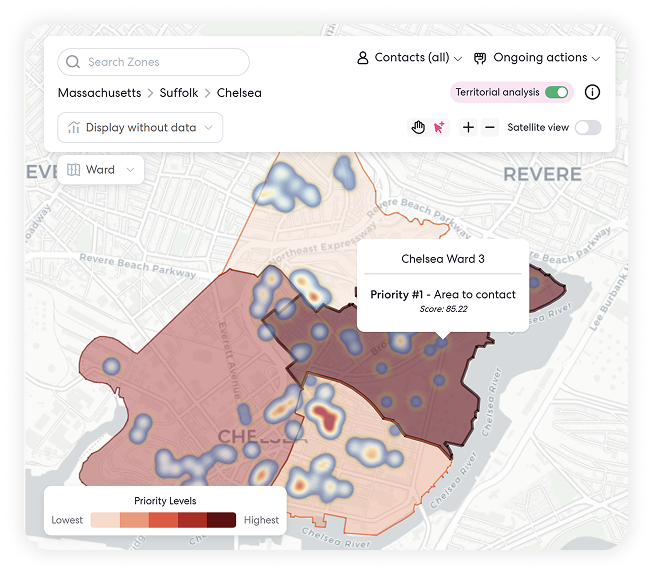











.jpg)
.jpg)

.jpg)
